deb http://oss.oracle.com/debian unstable main non-free
公開アーカイブの鍵を追加する
$ wget http://oss.oracle.com/el4/RPM-GPG-KEY-oracle -O - | apt-key add -
$ apt-get update
$ apt-get install oracle-xe
オラクルの設定をする。
$ /etc/init.d/oracle-xe configure
Oracle Database 10g Express Edition Configuration
-------------------------------------------------
This will configure on-boot properties of Oracle Database 10g Express
Edition. The following questions will determine whether the database should
be starting upon system boot, the ports it will use, and the passwords that
will be used for database accounts. Pressto accept the defaults.
Ctrl-C will abort.
Specify the HTTP port that will be used for Oracle Application Express [8080]:
Specify a port that will be used for the database listener [1521]:
Specify a password to be used for database accounts. Note that the same
password will be used for SYS and SYSTEM. Oracle recommends the use of
different passwords for each database account. This can be done after
initial configuration:
Confirm the password:
Do you want Oracle Database 10g Express Edition to be started on boot (y/n) [y]:
Starting Oracle Net Listener...Done
Configuring Database...Done
Starting Oracle Database 10g Express Edition Instance...Done
Installation Completed Successfully.
To access the Database Home Page go to "http://127.0.0.1:8080/apex"
Oracleを操作するユーザの.bashrcに以下の行を追加して、必要な環境変数を設定する。
# environmental variables for oracle database
. /usr/lib/oracle/xe/app/oracle/product/10.2.0/server/bin/oracle_env.sh
.bashrcを再読み込みさせる。
$ source .bashrc
これでSQL*Plusが使えるようになっている。SYSDBA権限でログインしてみる。
$ sqlplus sys as sysdba
以上。
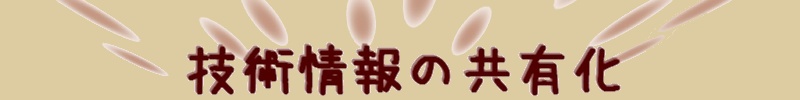
0 件のコメント:
コメントを投稿